目次
今回やること
敵が移動する範囲の設定
NavMeshAgentの追加と設定
徘徊接近攻撃AIスクリプトの記述
using System.Collections;
using System.Collections.Generic;
using UnityEngine;
using UnityEngine.AI;//NavMeshagentを使うために記述する
public class Enemy : MonoBehaviour {
public Vector3[] wayPoints = new Vector3[3];//徘徊するポイントの座標を代入するVector3型の変数を配列で作る
private int currentRoot;//現在目指すポイントを代入する変数
private int Mode;//敵の行動パターンを分けるための変数
public Transform player;//プレイヤーの位置を取得するためのTransform型の変数
public Transform enemypos;//敵の位置を取得するためのTransform型の変数
private NavMeshAgent agent;//NavMeshAgentの情報を取得するためのNavmeshagent型の変数
void Start ()
{
agent = GetComponent<navmeshagent> ();//NavMeshAgentの情報をagentに代入
}
void Update ()
{
Vector3 pos = wayPoints[currentRoot];//Vector3型のposに現在の目的地の座標を代入
float distance = Vector3.Distance(enemypos.position, player.transform.position);//敵とプレイヤーの距離を求める
if (distance > 5) {//もしプレイヤーと敵の距離が5以上なら
Mode = 0;//Modeを0にする
}
if (distance < 5) {//もしプレイヤーと敵の距離が5以下なら
Mode = 1;//Modeを1にする
}
switch (Mode) {//Modeの切り替えは
case 0://case0の場合
if (Vector3.Distance (transform.position, pos) < 1f) {//もし敵の位置と現在の目的地との距離が1以下なら
currentRoot += 1;//currentRootを+1する
if (currentRoot > wayPoints.Length -1) {//もしcurrentRootがwayPointsの要素数-1より大きいなら
currentRoot = 0;//currentRootを0にする
}
}
GetComponent<navmeshagent> ().SetDestination (pos);//NavMeshAgentの情報を取得し目的地をposにする
break;//switch文の各パターンの最後につける
case 1://case1の場合
agent.destination = player.transform.position;//プレイヤーに向かって進む
break;//switch文の各パターンの最後につける
}
}
}スクリプトの設定
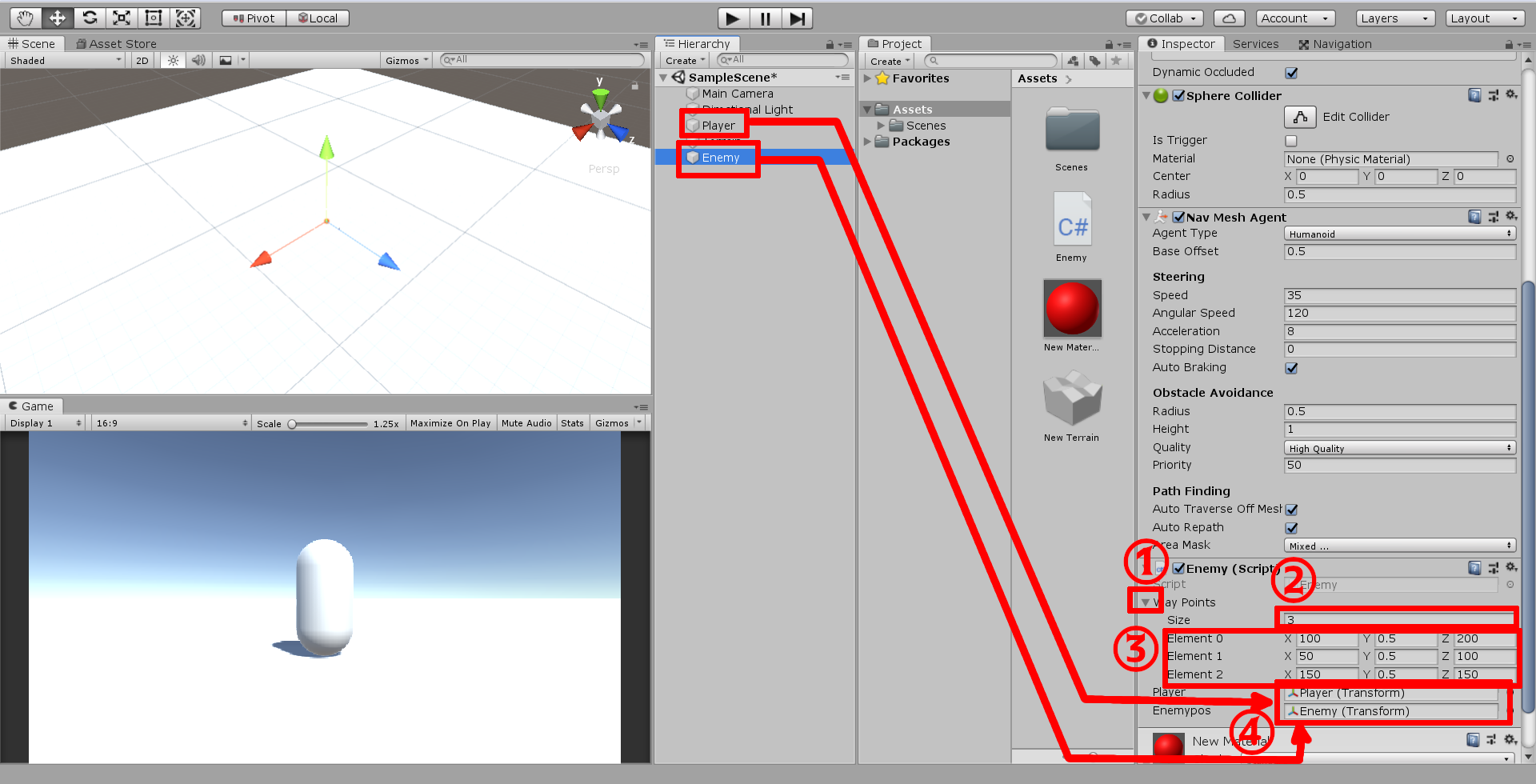
①ここをおすと②③の設定が開く
②徘徊するポイントの数
③徘徊するポイントの座標
④プレイヤーと敵をそれぞれドラッグ&ドロップする
テストプレイをしてみると…
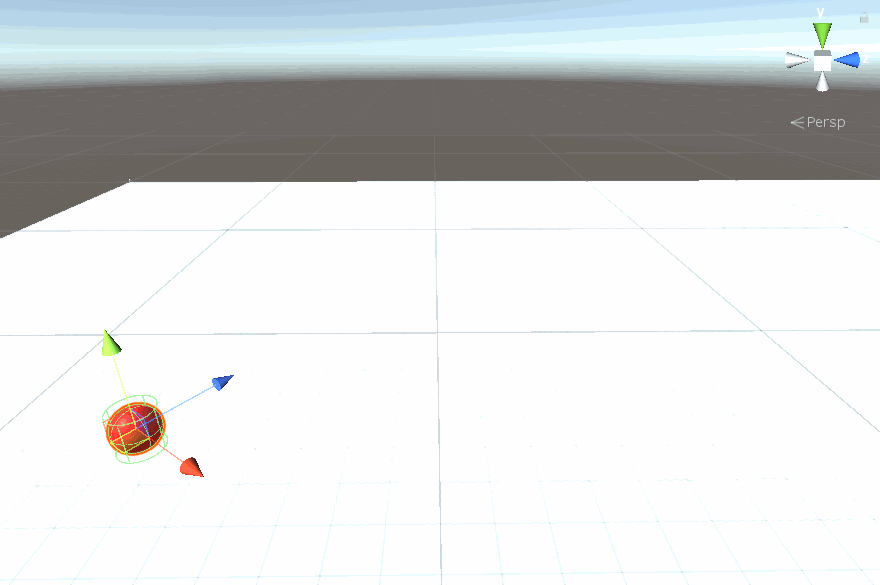
gifなのでカクついてるんですが実際はなめらかに動きます


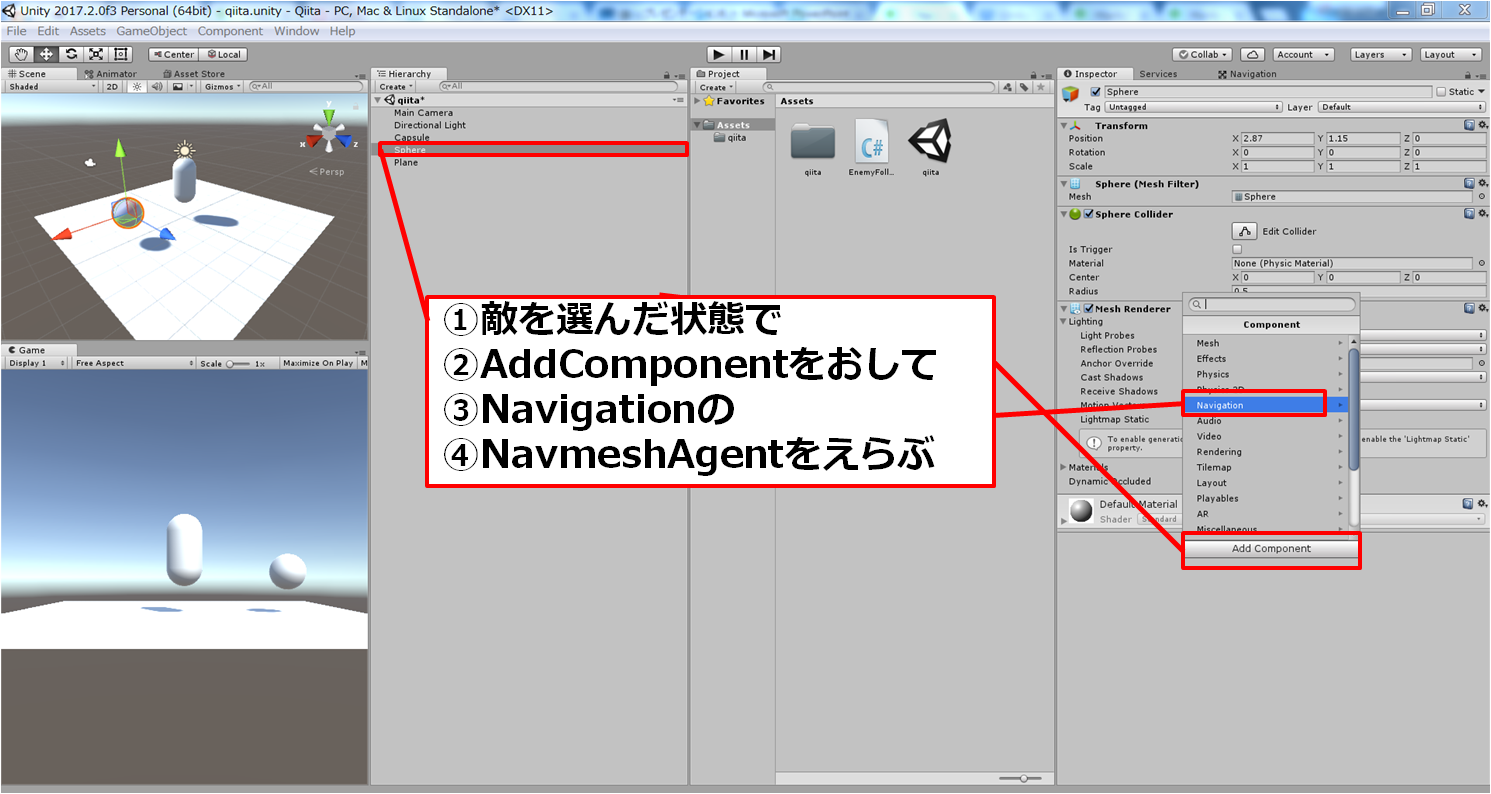
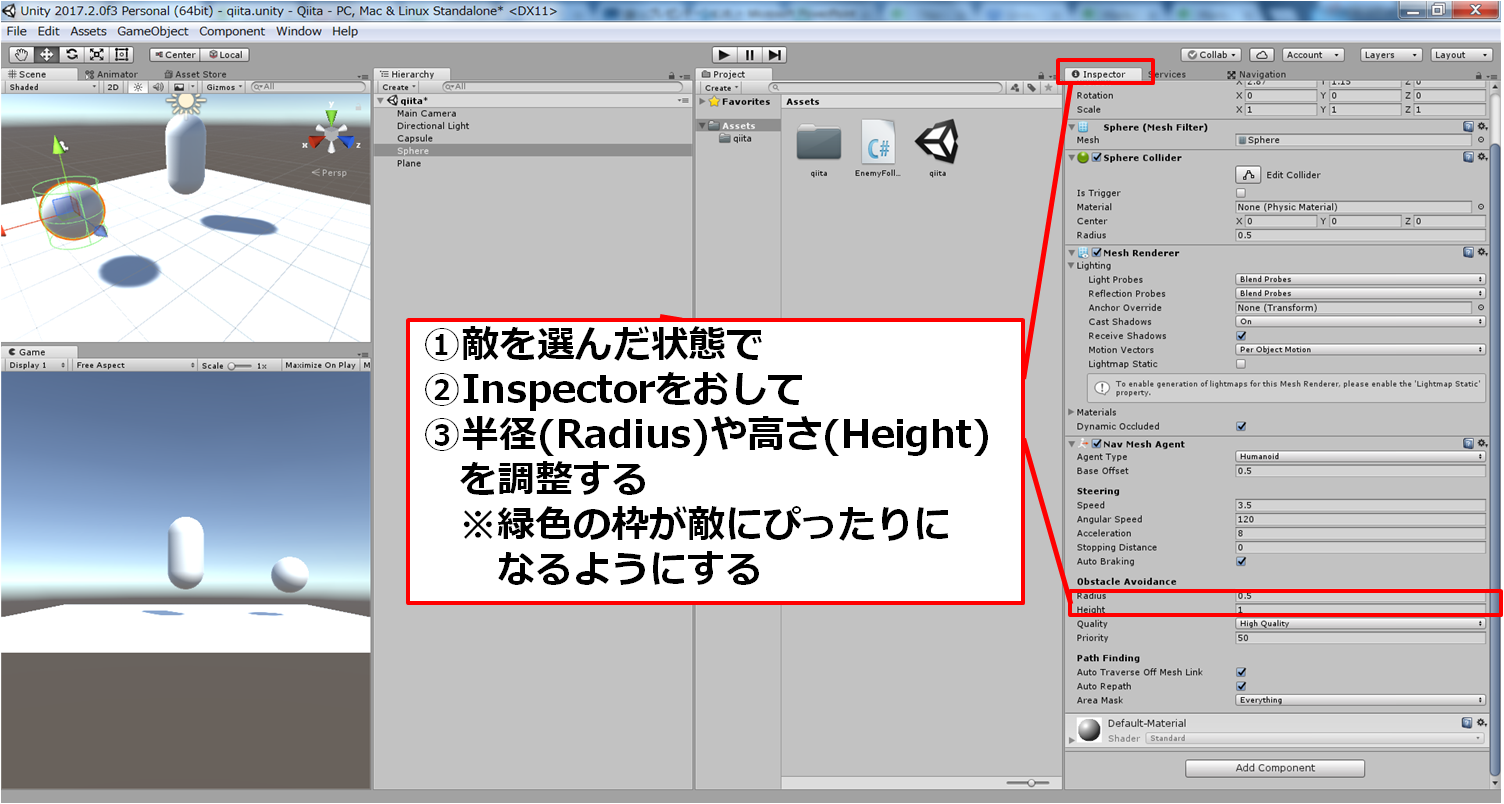

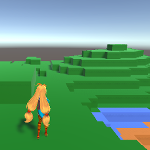
コメント
コメント一覧 (1件)
[…] 敵AI(NavMeshAgent) […]