目次
実装したいこと
動画のように前の車両に遅れてついていく電車を作成します
シューティングのサブ機とかにも使えそうですね
※今回の記事は自分へのメモ用ですので説明は割愛しています
ご了承下さい
事前準備
UniRXというライブラリを使用するので、AssetStoreにてUniRXを探し、ダウンロードします
スクリプト
using UnityEngine;
using UniRx;
using UniRx.Triggers;
public class TrainDelayMove : MonoBehaviour
{
public Transform target; // 追従したい対象。とりあえずひとつ前の車両を想定
public float delay; // 動きの遅れ時間
private Vector3 _offsetPosition; // 追従先とのPosition差分。進行方向に従って更新が必要
private float _offsetDistance; // 追従先との距離差分。_offsetDistanceは基本的に不変
[SerializeField]
float TrainAdjustHor;
[SerializeField]
float TrainAdjustVar;
private void Start()
{
this.UpdateAsObservable()
.Select(_ => (target.position, target.rotation))
.Delay(System.TimeSpan.FromSeconds(delay))
.Subscribe(target =>
{
UpdateOffset(target.rotation);
UpdatePosition(target.position);
UpdateRotation(target.rotation);
})
.AddTo(this);
_offsetPosition = transform.position - target.position;
_offsetDistance = _offsetPosition.magnitude;
}
/**
* _offsetPositionの更新
*/
void UpdateOffset(Quaternion delayedTarget)
{
Vector3 diffAngle = transform.rotation.eulerAngles - delayedTarget.eulerAngles;
_offsetPosition = new Vector3(-Mathf.Sin(diffAngle.y), 0, Mathf.Cos(diffAngle.y));
}
/**
* 自身のpositionの更新
*/
void UpdatePosition(Vector3 delayedTarget)
{
//transform.position = delayedTarget + _offsetPosition;
transform.position = delayedTarget + transform.TransformDirection(Vector3.forward * TrainAdjustHor) + transform.TransformDirection(Vector3.up * TrainAdjustVar);
}
/**
* 自身のrotationの更新
*/
void UpdateRotation(Quaternion delayedTarget)
{
transform.rotation = delayedTarget;
}
}各変数の設定
スクリプトは追従させたいオブジェクト(今回の場合は先頭車両に続く車両全て)にスクリプトをアタッチし、
- Target : 一つ前の車両をドラッグ&ドロップ
- delay : 遅延する時間
- TrainAdjustHor : 横軸のずれる量
- TrainAdjustVar : 縦軸のずれる量
を入力します

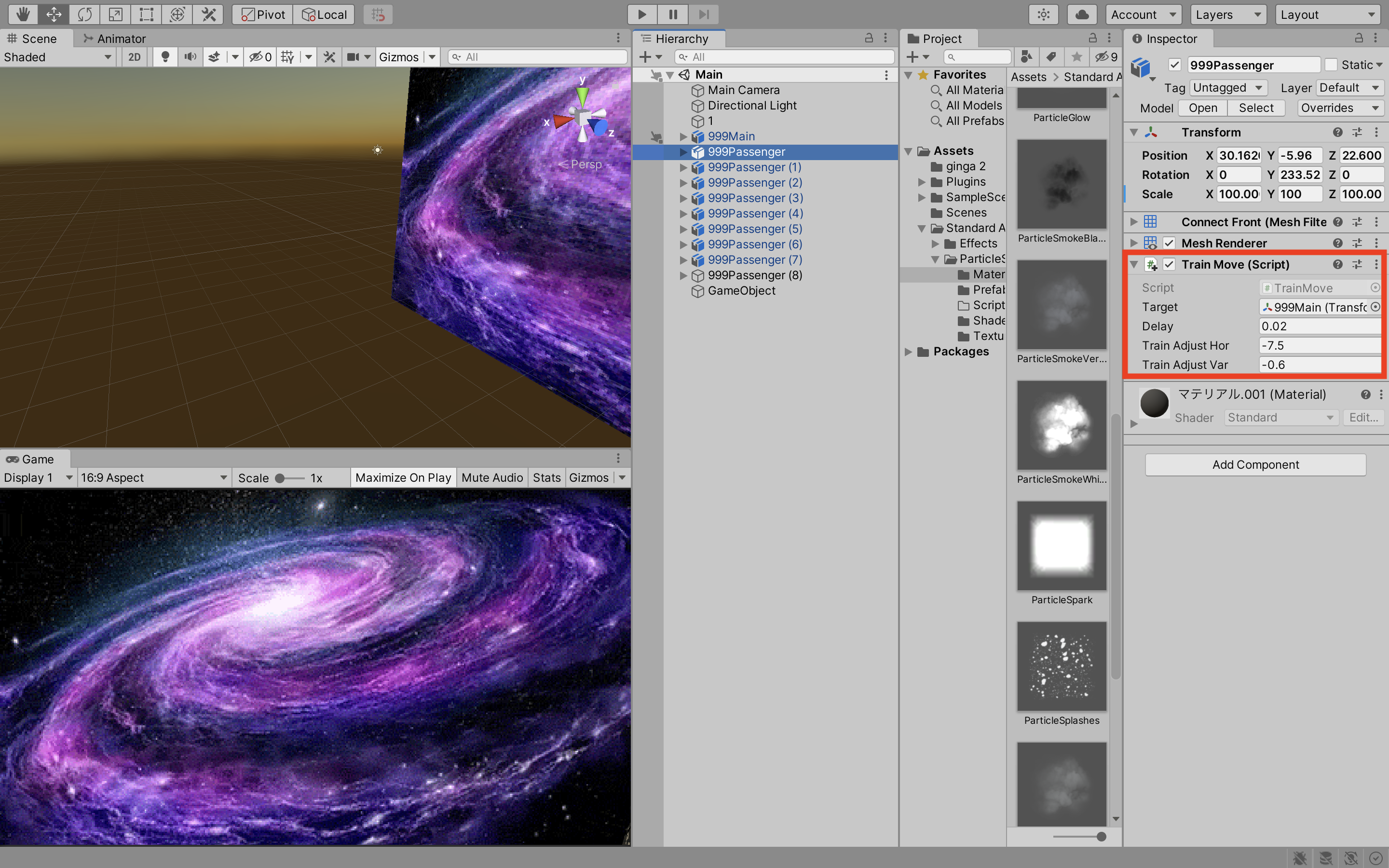

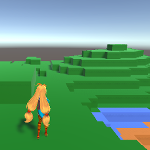

コメント